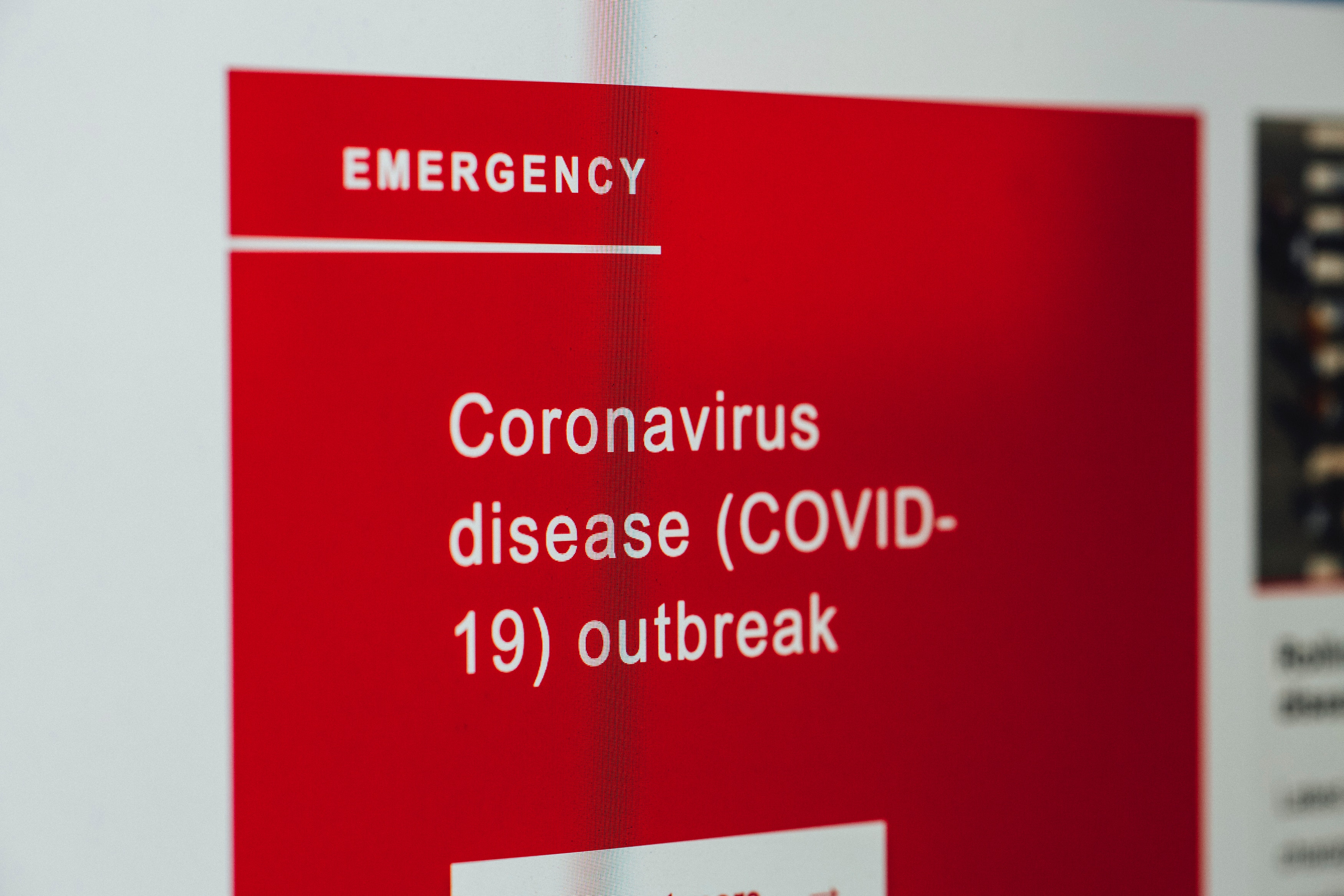
President Signs The CARES Act Into Law
President Trump has signed into law the Coronavirus Aid, Relief, and Economic Security (CARES) Act. after The House of Representatives voted today to approve the $2.2 trillion economic stimulus bill.
Key provisions of the law can be found below.
Individual Relief
- Provides for an immediately refundable credit for 2020 to eligible taxpayers in an amount up to $1,200 (or $2,400 for joint filers), with a phase-out beginning at $75,000 (or $150,000 for joint filers). Taxpayers with children will receive $500 per qualifying child. 2019 or 2018 tax returns will be used to calculate the rebate advanced to taxpayers. Taxpayers eligible for a larger rebate based on their 2020 income will receive any additional rebate with on the filing of the 2020 tax return. Any taxpayers with higher incomes in 2020 will have any rebate overpayment forgiven. For non-filers the IRS is planning to coordinate with other federal agencies to help issue rebates.
- Suspends payments on federal student loans through September 30, 2020.
- Provides an additional $600 per week payment to each recipient of unemployment insurance until July 31, 2020. Provides payment to those not traditionally eligible for unemployment benefits (self- employed, independent contractors, those with limited work history, and others) who are unable to work as a direct result of the coronavirus until December 31, 2020. Extends payments to 39 weeks (most states provide 26 weeks of unemployment insurance).
- Waives the 10% early withdrawal penalty for certain coronavirus-related distributions up to $100,000 made during 2020 from an eligible retirement plan. In addition, income attributable to such distributions would be subject to tax over three years, and the taxpayer may recontribute the funds to an eligible retirement plan within three years without regard to that year’s cap on contributions.
- The bill also waives required minimum distributions rules for certain retirement plans in 2020.
- Allows for a 2020 tax deduction of $300 for eligible charitable contributions, for taxpayers who do not itemize their deductions. For individuals that itemize, the act suspends the adjusted gross income limitations for qualified contributions for tax year 2020.
- Defers until 2021 the excess loss limitations rules ( $250,000 single / $500,000 joint) to allow deductions of NOLs from 2018, 2019 and 2020 and carrybacks to five prior years.
- Under current law, an employee may exclude $5,250 from income for an employer sponsored educational assistance program. The provision would expand the definition of expenses to include an employer paying student loan debt. The provision is effective for student loan payment made before January 1, 2021.
Small Business “Paycheck Protection Program” Loans
- Allocates $349 billion to create the Paycheck Protection Program within the existing Small Business Administration 7(a) guaranteed lending program to cover any business or non-profit with less than 500 employees.
- Under the new loan program, provides 100% guaranteed loans of up to 2 ½ months of payroll costs, not to exceed $10 million. Payroll costs exclude compensation paid to individuals, including the self-employed, above $100,000 a year.
- Allows use of loan proceeds to cover payroll support, employee salaries, rent payments, utility payments, and interest on existing debt obligations.
- Portions of loans used to cover payroll costs, rents utilities and interest expense on existing debt obligations during the covered period are eligible for forgiveness (with the forgiven amount non-taxable), with reductions in the amount that can be forgiven for employers who lay off employees over the next four months. The covered period is for the eight week period beginning on the date the loan is granted.
- Businesses will be eligible for loans through December 31, 2020.
Business Tax Relief
- Creates a refundable payroll tax credit of 50% of the wages paid to an employee for any calendar quarter in which an eligible business is forced to fully or partially close due to a governmental directive related to the coronavirus. Businesses that have seen a 50% drop in revenues compared to the same calendar quarter of the prior year would also qualify. Up to $10,000 of the credit would be refundable per employee. Businesses receiving an SBA loan through the Paycheck Protection Program would not be eligible to receive the tax credit. The tax credit will apply to wages paid after March 12, 2020 and before January 1, 2021.
- Delay of Employer Payroll Tax Payments that allows employers and self-employed individuals to postpone payment of the employer share of Social Security taxes that they would otherwise be required to pay between the date of enactment and January 1, 2021. The deferral will be paid in two installments one at the end of 2021 and the other at the end of 2022. Deferral will not be able to employers that avail themselves of SBA (7) loans.
- Permits corporate net operating losses (NOLs) from 2018, 2019, and 2020 to be carried back five years (under current law, no carryback for NOLs in these years is permitted).
- Relaxation of Limits on Business Interest Deductions. Increases the amount of interest expense businesses are allowed to deduct, by increasing the 30% limitation to 50% of the taxable income for 2019 and 2020.
- Accelerates the ability of corporations to recover alternative minimum tax (AMT) credits entirely into 2018. The 2017 tax reform act repealed the AMT, and allowed corporate taxpayers to recover certain AMT taxes paid prior to repeal as refundable credits against their regular tax liability, but only over four years starting in 2018.
- A technical correction to the 2017 Tax Law that would treat qualified improvement property (QIP) as 15-year property under MACRS, and eligible for current law 100 percent bonus depreciation.
Loans for Distressed Corporations
- Authorizes the Treasury Department to provide $500 billion in loans, loan guarantees, or other investments, through the Exchange Stabilization Fund.
- $25 billion for passenger air carriers.
- $4 billion for cargo air carriers.
- $17 billion for businesses critical to maintaining national security.
- $454 billion for programs and facilities established by the Federal Reserve for the purpose of providing liquidity to the financial system that supports lending to eligible businesses, States, or municipalities.
- In issuing loans or loan guarantees, the Treasury Secretary must ensure the government is compensated for the risk it assumes, and the Treasury is accordingly authorized to participate in gains of the borrowers through warrants, stock options, common or preferred stock.
- For businesses receiving direct assistance from the Treasury Department, loans must be secured, for a term of not more than 5 years. While the loan is outstanding, borrowers are required to maintain 90% of existing employment levels, as of March 24, 2020. In addition, executive compensation for borrowers is subject to certain limits until March 1, 2022.
- For businesses receiving assistance directly from the Treasury Department or through a Treasury Department supported program or facility at the Federal Reserve, repurchasing stock while the loan is outstanding, plus an additional year, is restricted.
Please contact us with any questions.
